Hey I used your sprites for my recent game project. It's my most popular game yet so I really appreciate your hard work helping me along with it. https://gx.games/games/64tuf3/no-hit-run/
Hey, im making a game using these sprites, thpught you might want to check it out!! Havent built the credits yet, but as soon as i do ill make sure to add a link to your page!!! Thanks for your awesome work!!
Great asset pack! Thanks for making it freely available and for sharing the work of others who built on top of it. I used it in the last Godot Wild Jam: https://maaack.itch.io/indys-expedition-2
hey I got a little question so I put the tileset in godot but I dont find the perfect horizontal and vertical like I put 16 x 16 but the characters sprites is cut in two so if someone have the answer please respond me
Loving the tileset! QQ - how do you setup the TileSet's in GD4 to match your screenshots where the floor tiles go up to the wall?
I get floor tiles where the tile is 100% floor, but there its part wall I get the grey from the tilemap.
I've got my floor tile set to z=0 and my walls set to z=1 along with +8 y offset on the 16x32's. As you can see with the corridor, the upper part of the wall is overlapping the floor nicely...
Two things: the horizontal walls - there's something off, you should see the bricks of the northen walls. If I understand correctly* than a horizontal wall that has no other wall to the top nor to the bottom should use tile (x:2, y:3). The tiles you mention are for like thicker blocks of walls (rendered as empty holes... idk, maybe I should had celing/floor there?
Second: Vertical ones. The autotiles pngs were created later than the picture you're refering to was made by hand (in Tiled iirc) using the tiles from the full tileset (0x72_DungeonTilesetII_v1.*.png).
I've just checked the Godot setup (couldn't remember, didn't look at it for a while :/) and now I recall that I had the same trouble and I gave up and just put the walls in the middle as you noticed. To fill the gaps I've provided the half-floors tiles in atlas_floor-16x16.png.
I believe what we want here is not possible with regular autotiles. I might be wrong but in any case the current setup is not sufficent. Meybe the "draw the floor" not "draw the wall" approach? IDK. (If you figure this out please let me know!)
[*] I'm always confused with autotiles. They are difficult to read to me and the setup is tedious, and yet they fail to do what I want and are super lmited otherwise. I'd rather go with a rule-base approach like ldtk or similar.
By 2,3 are you referring to the ones near the bottom left?
According to the automap mask in the github issue, it is using the "correct" tile in my screenshot; "this" cell + it's East, West, South, SW and SE are all "dungeon" tiles and there is no dungeon tile to the NW, N or NE.
The "line" one in the bottom left should only be picked if the current cell + potentially the E or W are "dungeon" and were surrounded by non-dungeon.
So it sounds like I might need to render the floor as one sheet and walls as another?
I wonder if it almost like we need another "walls" variant where instead of flat-grey under the walls, it uses a standard floor tile aligned to the grid?
I have trouble understanding how actually you draw your map. i.e. which cells are on and which are off.
My understanding is that the middle of each cell represents the wall itself, and 8 minisquares around it are the presence or not of the neighbours. So yeah, northen and southen horizontal walls would be the same because both, the void and the floor are marked as empty on above and below the wall. Like A (blue) in pic above: you have wall to the left, and right, nothing up, down and corners.
B (green) is in the other hand void/floor is to the top, but there are wall to the bottom.
No attack animation, in my mind I expect one to swing the weapon around the character. Like... they don't have hands, it's all very symbolic.
Death animation... this one would be needed I guess; but I do not expect myself to find time anytime soon.
You can contact me through email (see itch.io profile page for my low effort website), or find me on Discord (0x72) but I won't be able to take any commissions any time soon. Sorry :(
Thank you for the reply i appreciate you getting back to me. its time to teach my self some animation then haha fml. Best of luck on your future projects, you are very talented.
broo, I was about to create my dungeon scenes after I nearly finished my lobby map and whole scene with your first dungeon tileset (which is GREAT!)and you posted this ? you are life saver and I genuinely love you
Hi @0x72 and @Everyone! I've created aSprite Mixer that includes your characters with customization! Plus animations to easily export as sprite sheets.
I'm having problems with the tileset to do my autotiling, does anyone know how can I solve it? (the problem is that I cant undertand how to organize the tiles on autotiling).
← Return to tileset
Comments
Log in with itch.io to leave a comment.
Am i dumb or is there no down and front base in this asset ? (i'm not good in explaining)
Hey I used your sprites for my recent game project. It's my most popular game yet so I really appreciate your hard work helping me along with it.
https://gx.games/games/64tuf3/no-hit-run/
Liked that Dino. I made few animations to him, idle and forward/backward walk
https://hukto-he.itch.io/0x72-dungeon-tileset-2-dino-character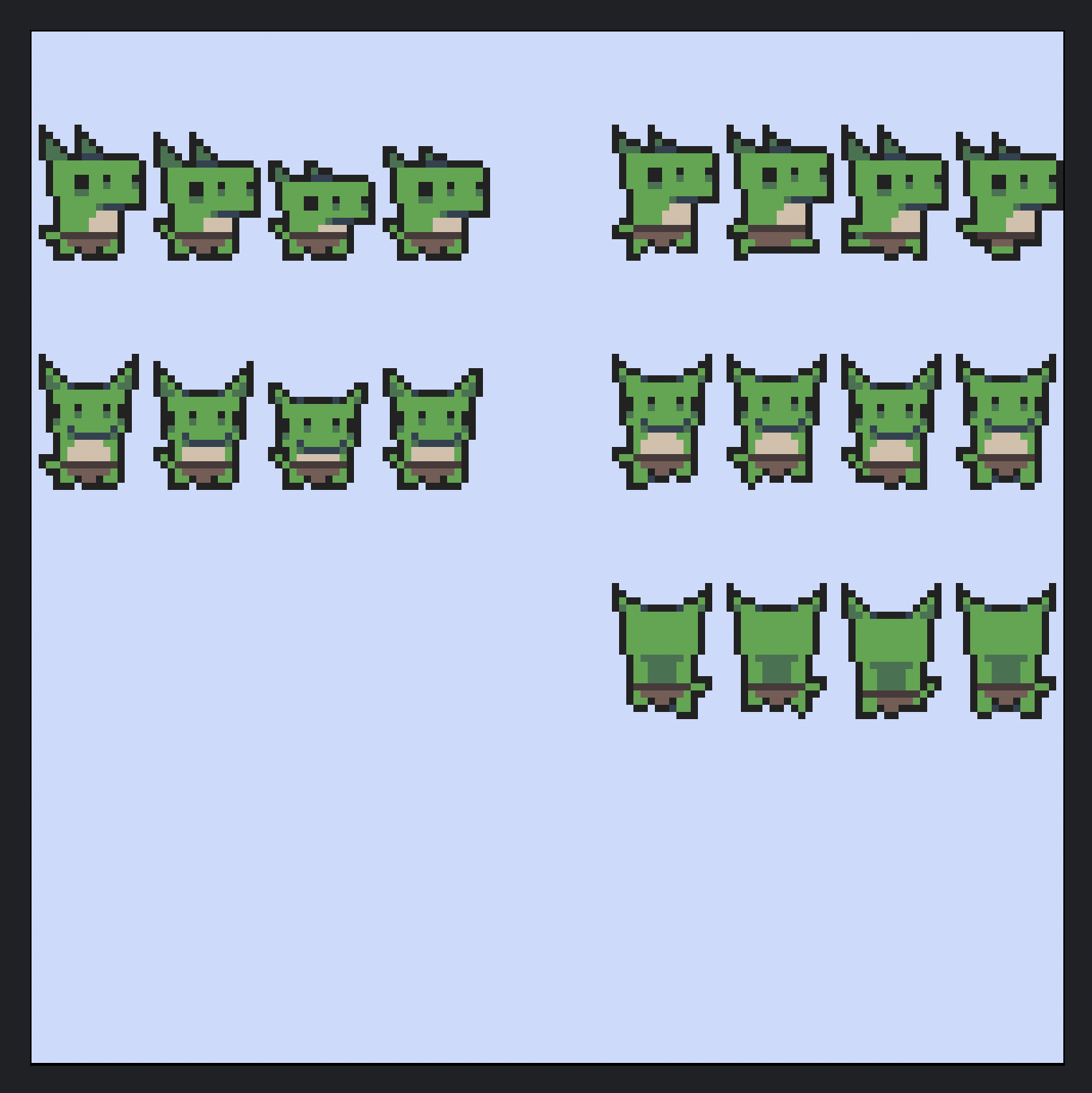
Hey, we used these sprites for our project. We also added many animations to them. You might want to check it out.
https://lukas74m.itch.io/brawl-of-the-depths
Big thanks for this :3
https://topcrasava.itch.io/alpha-vampirrrrtest-name
Really lovely, thanks for sharing! I used it in my speedrunning zombie maze game <3
Hey, im making a game using these sprites, thpught you might want to check it out!! Havent built the credits yet, but as soon as i do ill make sure to add a link to your page!!! Thanks for your awesome work!!
https://arcanepurgatory.itch.io/arcane-purgatory
<3
Great asset pack! Thanks for making it freely available and for sharing the work of others who built on top of it. I used it in the last Godot Wild Jam: https://maaack.itch.io/indys-expedition-2
mashed v1 + v2 and more this has taken awhile and i'm here to give show you 1years work combining your two versions together + more
<3
hey I got a little question so I put the tileset in godot but I dont find the perfect horizontal and vertical like I put 16 x 16 but the characters sprites is cut in two so if someone have the answer please respond me
thx you in advance
@0x72 I've updated Pixel Sprite Mixer to 2.0! Now has over 100 Animations and 300 Items, as an expansion!
https://kingbell.itch.io/pixel-sprite-mixer
Isn't most of this from pixel studio
other way around
I use in this game: https://jfcampeao.itch.io/dungeon-breaker
Hey I made some stairs if anyone wants to use em.
https://keymaster777.itch.io/0x72-dungeon-tileset-2-stairs-extension
thanks a lot! added to the description
License ?
Thanks for your work :) I used your asset in my small dungeon shooter, and made some of my own based on your work. What you are doing is important :)
Have a look : https://lgirard.itch.io/dungeon-shooter-game-test
Loving the tileset! QQ - how do you setup the TileSet's in GD4 to match your screenshots where the floor tiles go up to the wall?
I get floor tiles where the tile is 100% floor, but there its part wall I get the grey from the tilemap.
I've got my floor tile set to z=0 and my walls set to z=1 along with +8 y offset on the 16x32's. As you can see with the corridor, the upper part of the wall is overlapping the floor nicely...
I'm almost certainly doing something wrong :)
FYI, I'm using the 3x3 minimal settings on https://github.com/godotengine/godot-docs/issues/3316#issuecomment-614923124
It seems to be auto tiling cell 10,0, maybe it should be using 9,3? But that doesn't solve the vertical walls.
For example - in your screenshots, the walls perfectly line up with the "grid".
But in the tilesheet, the vertical walls go down the middle of the tile?
(my tileset is setup exactly like your screenshot on https://itch.io/post/9553476)
Hi Nick!
Two things: the horizontal walls - there's something off, you should see the bricks of the northen walls. If I understand correctly* than a horizontal wall that has no other wall to the top nor to the bottom should use tile (x:2, y:3). The tiles you mention are for like thicker blocks of walls (rendered as empty holes... idk, maybe I should had celing/floor there?
Second: Vertical ones. The autotiles pngs were created later than the picture you're refering to was made by hand (in Tiled iirc) using the tiles from the full tileset (0x72_DungeonTilesetII_v1.*.png).
I've just checked the Godot setup (couldn't remember, didn't look at it for a while :/) and now I recall that I had the same trouble and I gave up and just put the walls in the middle as you noticed. To fill the gaps I've provided the half-floors tiles in atlas_floor-16x16.png.
I believe what we want here is not possible with regular autotiles. I might be wrong but in any case the current setup is not sufficent. Meybe the "draw the floor" not "draw the wall" approach? IDK. (If you figure this out please let me know!)
[*] I'm always confused with autotiles. They are difficult to read to me and the setup is tedious, and yet they fail to do what I want and are super lmited otherwise. I'd rather go with a rule-base approach like ldtk or similar.
Interesting...
My northern top walls are using this tile:
By 2,3 are you referring to the ones near the bottom left?
According to the automap mask in the github issue, it is using the "correct" tile in my screenshot; "this" cell + it's East, West, South, SW and SE are all "dungeon" tiles and there is no dungeon tile to the NW, N or NE.
The "line" one in the bottom left should only be picked if the current cell + potentially the E or W are "dungeon" and were surrounded by non-dungeon.
So it sounds like I might need to render the floor as one sheet and walls as another?
I wonder if it almost like we need another "walls" variant where instead of flat-grey under the walls, it uses a standard floor tile aligned to the grid?
But you're right that the top wall looks wrong. It's almost like it needs to reuse the south walls again?
I have trouble understanding how actually you draw your map. i.e. which cells are on and which are off.
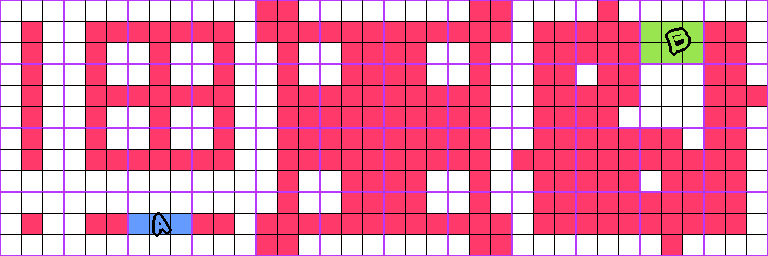
My understanding is that the middle of each cell represents the wall itself, and 8 minisquares around it are the presence or not of the neighbours. So yeah, northen and southen horizontal walls would be the same because both, the void and the floor are marked as empty on above and below the wall. Like A (blue) in pic above: you have wall to the left, and right, nothing up, down and corners.
B (green) is in the other hand void/floor is to the top, but there are wall to the bottom.
Do you have any attack and death animations? would be willing to pay for these as i love the tileset. Is there any way i can contact you ?
Hi Matt!
No attack animation, in my mind I expect one to swing the weapon around the character. Like... they don't have hands, it's all very symbolic.
Death animation... this one would be needed I guess; but I do not expect myself to find time anytime soon.
You can contact me through email (see itch.io profile page for my low effort website), or find me on Discord (0x72) but I won't be able to take any commissions any time soon. Sorry :(
Thank you for the reply i appreciate you getting back to me. its time to teach my self some animation then haha fml.
Best of luck on your future projects, you are very talented.
broo, I was about to create my dungeon scenes after I nearly finished my lobby map and whole scene with your first dungeon tileset (which is GREAT!)and you posted this ? you are life saver and I genuinely love you
Hi @0x72 and @Everyone! I've created a Sprite Mixer that includes your characters with customization! Plus animations to easily export as sprite sheets.
that includes your characters with customization! Plus animations to easily export as sprite sheets.
Wow, above and beyond! Amazing!
<3
This is the ultimate pixel character generator!!!!
Thank you! Hope it inspires others to keep creating! Can help with your expansions!
I'm having problems with the tileset to do my autotiling, does anyone know how can I solve it? (the problem is that I cant undertand how to organize the tiles on autotiling).
Amazing sprites!!